

|
The most powerful bulk method to use is Wildcard. Wildcards allow you to search for any files which match a given pattern and run processing jobs on them. In the bulk settings dialog, choose Wildcard type. When adding jobs, the first input file with a * character in its name will be the matching pattern for the job set. For every field and job (including previous steps), anywhere there's a * in the name, the part of the input name which filled in the * will replace the * in the subsequent names. For example: say I set the first input file for the job to be C:\videos\*-capture.avi. The first processing job will use every file which matches the wildcard (including no additional characters -capture.avi). I specify the output will be C:\videos\*-out.avi. Say there were files called first-capture.avi and second-capture.avi in the C:\videos directory. The files that will be written will be called C:\videos\first-out.avi and C:\videos\second-out.avi. The easiest way to use this method is to use the pattern of *.avi, which will match every avi file in the specified directory. |
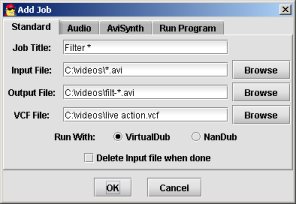 |