

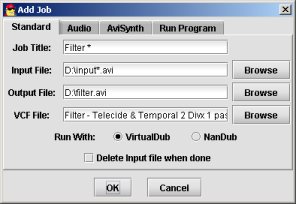 |
|
One of the more powerful features of DubMan is the ability to create bulk jobs. Bulk jobs are useful when you want to run the same series of processing steps over multiple files in one go. Bulk features apply to the name, input, output, load wav and save wav fields on each job (and AviSynth and run commands through %1, %2 replacements). Another handy trick with bulk jobs is the intermediate steps in processing can be repeatedly overwritten to save space. In the example below, the first step filters in*.avi to filt.avi, then does a two step encode of filt.avi to out*.avi. Bulk processing of this job will repeatedly overwrite filt.avi, but convert in-a.avi in-b.avi in-c.avi to out-a.avi out-b.avi out-c.avi. |
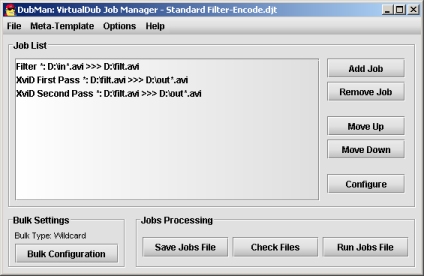 |
|
To use bulk processing, press the "Bulk Configuration" button and change bulk type/options as desired. Descriptions of the different bulk types are below. It is a good idea to run "Check Files" to make sure the bulk files are named/numbered correctly. |