

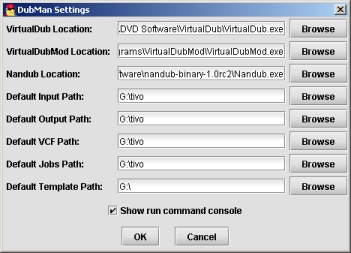 |
|
DubMan saves a few settings to make using the program easier. To modify these settings choose Settings from the Options menu. The VirtualDub Location specifies the location of the VirtualDub executable. This must be set to be able to run a jobs using VirtualDub file directly. Browse to the VirtualDub folder on your computer, find and select "virtualdub.exe". The same process goes for using VirtualDubMod and NanDub. The other settings choose the default location to open/save files in DubMan. The first time you use DubMan it detects your locations as you work with the program and automatically sets the options. You can choose to change these here. The Show run command console enables the display console from using the Run command function. See that page for details of this option. DubMan supports several different themes for the program. You can change the theme from the Themes submenu off of the Options menu. |