

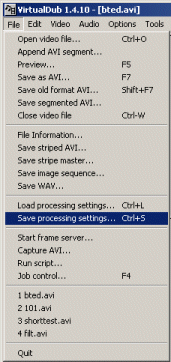 |
DubMan relies on the use of VirtualDub/NanDub's Configuration Files to generate the job templates. These configuration files store each job's process settings for the video filter, audio and video codecs, and other settings. Before using DubMan, create vcf files for each step in your processing job. In both VirtualDub and NanDub, choose your settings as if you were going to process a file normally. Once everything is set go to "File->Save processing settings" or hit Ctrl+S. Save the vcf file with a descriptive name. Then repeat the process for all the other processing steps. The idea is to create a library of common processing settings that DubMan will reuse often. |